ELECOM EX-G PRO Ergonomic Mouse, Multi-Device Bluetooth or Wireless USB, Silent Click 8 Button, 1000/2000 DPI, Rechargeable, High-Speed Scroll Tilt, for Windows, macOS, Laptop, PC, Tablet (Large)
$59.99










Price: $59.99
(as of Jan 12,2024 21:17:32 UTC – Details)
Product Description
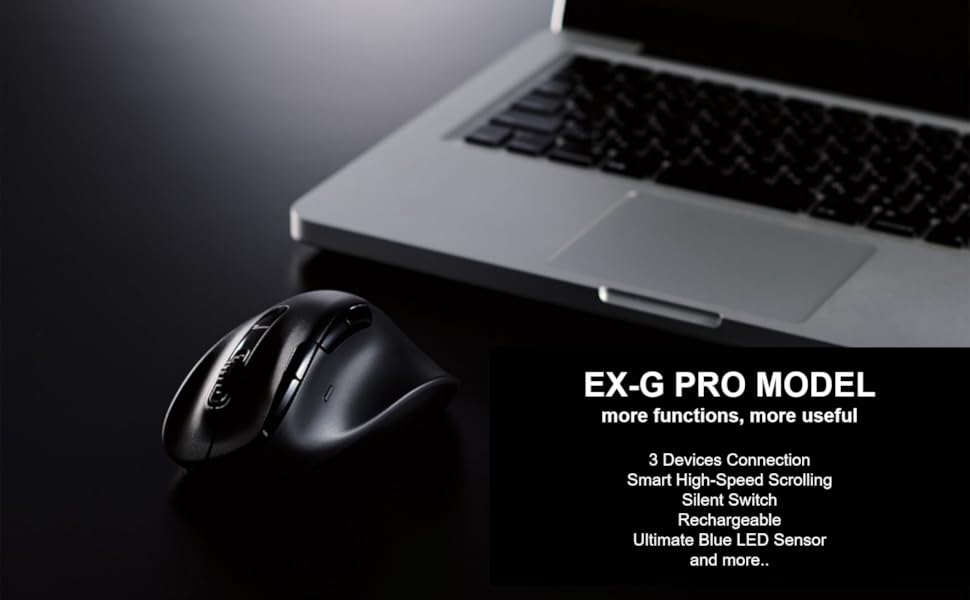
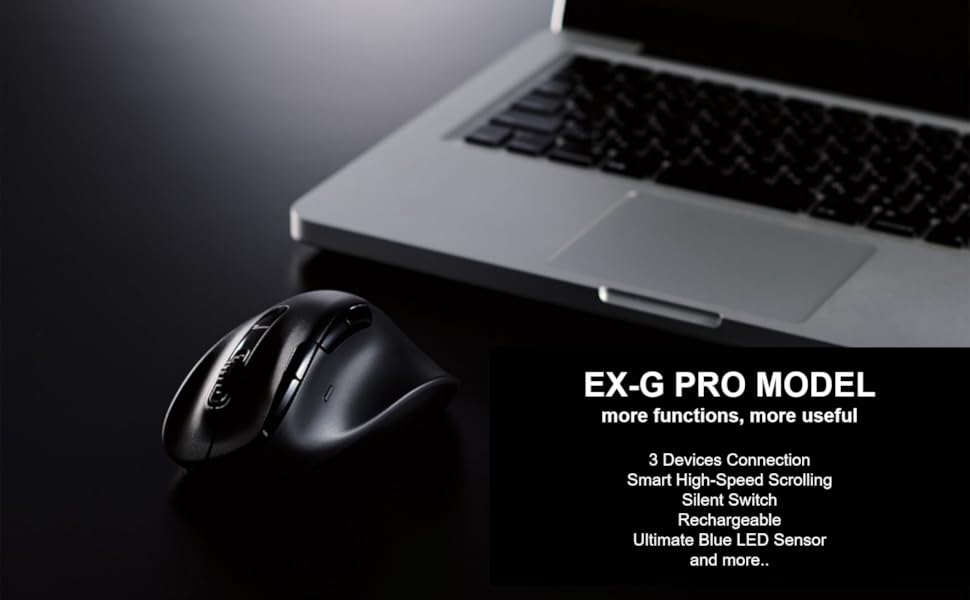






SIZE CHART








Small Size
The length from the tip of the middle finger to the bottom of the palm fits perfectly for those with a length of 6.5inch or less.
Medium Size
Fits perfectly for those with a length of 6.5-7.1inch from the tip of the middle finger to the bottom of the palm.
Large Size
Fits perfectly for those with a length of 7.1-7.7inch from the tip of the middle finger to the bottom of the palm.
X-Large Size
The length from the tip of the middle finger to the bottom of the palm fits perfectly for those with a length of 7.7inch or longer.
Connection
Wired 2.4 GHz Wireless Bluetooth Wireless 2.4GHz + Bluetooh
Button
5 Buttons 5 Buttons 5 Buttons 8 Buttons
Size
S / M/ L / XL S / M/ L / XL S / M/ L / XL S / M/ L / XL
Mouse Assistant


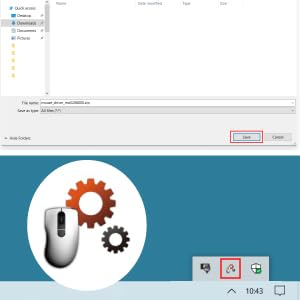
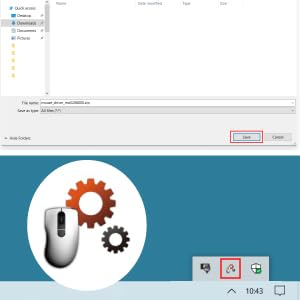
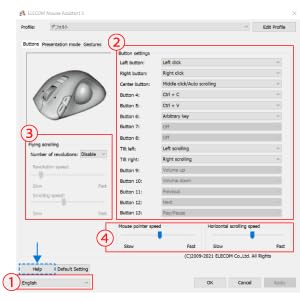
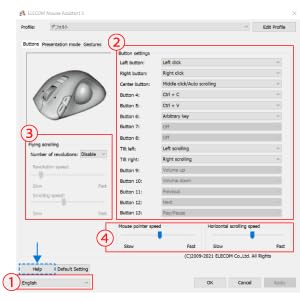
STEP1
1. Go to the “ELECOMUSA ” website. (Not ELECOMUS website)Click “Mouse Assistant” in the middle of the top.
2. Select “WINDOWS” or “MAC” for installation. (When installing on a PC running security software, it is recommended to temporarily deactivate it before installation.)
3. Click “MOUSE ASSISTANT MANUAL” if you want detail about it.
STEP2
1. Save to your computer. (If you have any problem or question, please contact ELECOM on this website.)
2. Installation is now complete. If successfully installed, the Mouse Assistant icon is visible in the indicator as shown in the image. Let’s open it.
STEP3
1. Select your language. Click “OK”. Then the window is closed automatically. Please open it again. (Setup required each time it is opened)
2&3. Button Function Assignments
4. Scroll speed adjustment
5. Arrow: Manual & Help
CONNECT 3 DEVICES WIRELESSLY – With multi-device connectivity, connect up to 2 Bluetooth and 1 Wireless USB devices and switch between devices with one button.
SMART HIGH-SPEED SCROLLING – Seamlessly glide through spreadsheets with hyperscroll and horizontal navigation. The tilting scroll wheel make gliding through spreadsheets quick and easy.
SILENT PANASONIC SWITCH – Featuring ultra-quiet Panasonic switches for enhanced durability and reduced strain during prolonged usage, the half-vertical mouse redefines comfort compared to conventional bulky vertical mice. Say goodbye to awkward sideways clicking and the sensation of battling gravity.
8 PROGRAMMABLE BUTTONS – Download the ELECOM Mouse Assistant to unlock customization and boost your productivity. Besides button mapping the software contains enhanced features like presentation mode, gesture creation, and more.
*Use of the included cable is recommended. Other cables may not be able to charge the battery.
User Reviews
Be the first to review “ELECOM EX-G PRO Ergonomic Mouse, Multi-Device Bluetooth or Wireless USB, Silent Click 8 Button, 1000/2000 DPI, Rechargeable, High-Speed Scroll Tilt, for Windows, macOS, Laptop, PC, Tablet (Large)”

$59.99







There are no reviews yet.